Silk Browser is a browser that allows you to access the Internet through an Amazon Fire TV device. With its simple interface, this browser has all the essentials for you to watch videos, find your favorite websites, or manage different bookmarks as simply as possible.
Surfing the Internet from your Fire TV is simple
To access the Internet from a Fire Stick, simply install the app on your streaming device. Just launch Silk Browser, and the app will show you a home screen on your TV, which you can use to enter the pages you want to visit. Amazon's browser for Fire TV incorporates simple organization that allows you to view websites in seconds.
Navigate with the remote control
If you want to take full advantage of the features of Silk Browser, simply use the remote control of your Fire TV. In this regard, you will find two arrows to move forward or backward through each web address. At the same time, whenever you want, you can use the bookmark system to access your favorite sites and save time.
Use private browsing
Within Silk Browser, you can also use private browsing to access different pages without leaving a trace in the search history. Just like with other browsers such as Chrome or Edge, you will have no problem visiting websites with maximum privacy.
Download Silk Browser and access the Internet in the simplest way through your Amazon Fire TV.
Requirements (Latest version)
- Android 8.0 or higher required












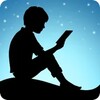













Comments
There are no opinions about Silk Browser yet. Be the first! Comment